- Get link
- X
- Other Apps
- Get link
- X
- Other Apps
New Gmail has automated scans
here’s what you can and can’t turn off
Google releases several new features for its Gmail update, including scans through your emails to help with convenience and security. Some are there for good.
The refreshed Gmail has multiple new features designed to make sorting through your inbox more convenient. But it also means having Google's artificial intelligence automatically sifting through your messages.
Google announced the Gmail update on Wednesday, giving a major facelift to more than 4 million paying businesses that use G Suite, the professional version of Google's productivity apps. One of the new features includes using AI scans for emails, for Smart Nudge, Smart Reply and high-priority notifications.
Smart Nudge reminds people if they didn't respond to an email after a set amount of days. High-priority notifications looks through your emails, determines what's important, and chooses which ones to notify you about. Smart Reply, which offers canned responses to emails, has been available on mobile platforms since the introduction of Google's standalone Inbox app in May 2017.
Considering how much data Google has on its users -- which often exceeds data collected from Facebook -- the new features' scans might not be worth giving up your privacy. This debate arises as Facebook deals with a firestorm over how it handles user data, which has forced people to reassess how our data is being collected and used.
The good news: the new Gmail gives users the option to shut off some of these scans. The bad news: you don't have complete control.
What you can control
- Smart reply
- Nudging
- High priority notifications
"There isn't a way to turn off security processing, but users may turn off features like Smart Reply and Nudging in Settings," Brooks Hocog, a Google spokesman, said.
You'll be able to do it in your settings on the new Gmail once the features are available. They haven't rolled out yet, but should be available in coming weeks, Google said.
What you can't turn off
- Security features
Google introduced its AI security features last May, blocking anything it determines is spam, phishing or malware.
There's some justification for why those security settings are mandatory. With more than 1.2 billion users, Gmail is a major target for cybercriminals. About 50 percent to 70 percent of messages in Gmail's inboxes are spam, according to the company.
Google declined to disclose how long it keeps data from Gmail scans.
The company also stressed that none of the scans will contribute to advertising. Google used to scan Gmail messages to help serve ads based on your personal information, but stopped last June.
Privacy concerns with big tech have moved into the spotlight as people start to take issues with just how much companies know about us. Facebook served as a catalyst to the debate after its Cambridge Analytica scandal, where information on 87 million people was obtained through an oversight on how much data its apps could get.
So even if you turn off Gmail's newest AI scanning features, you should know: Google's algorithms are still searching through your messages -- just for other purposes.
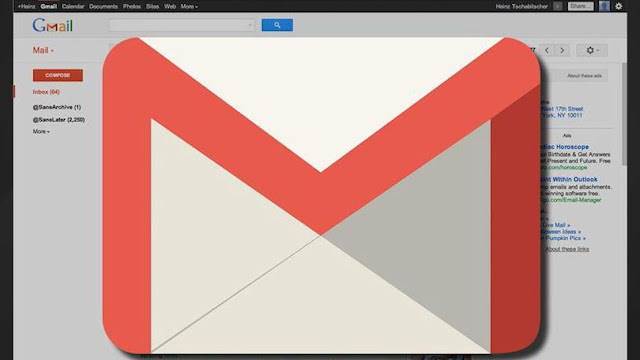
Comments
Post a Comment